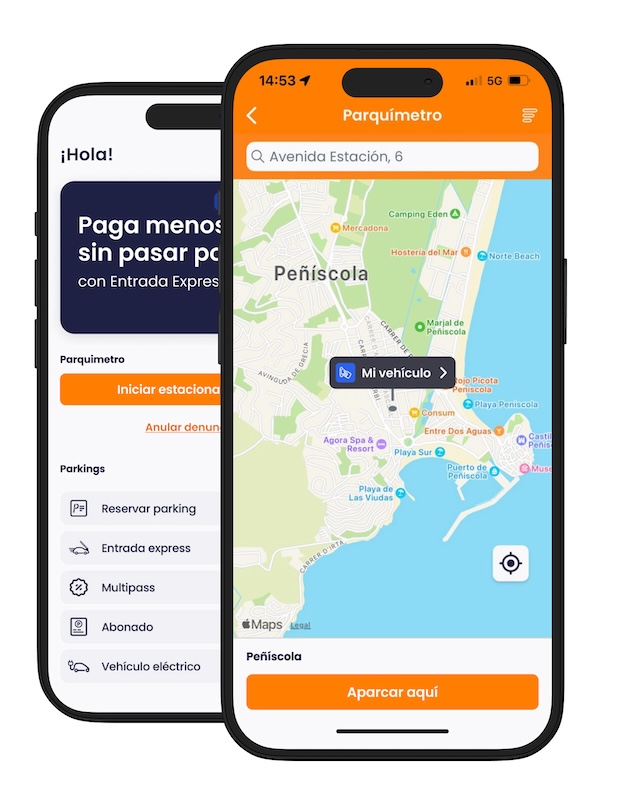Information
There are two ways to pay the parking fee, using the parking meter or via the App:
- Parking Meter: You can pay for your parking in cash or with bank cards (EMV technology) at certain parking meters.
- If you choose to pay in cash, follow the detailed instructions on the parking meter. Keep in mind that the parking meter does not give change, so the amount to be inserted must be exact.
- If you choose to pay with a bank card, follow specific instructions on the device. Note that not all models of parking meters may accept bank card payments, especially in case of occasional malfunctions.
- APP: Using the TELPARK app (available on Google Play, App Store, or through the web), you can manage and pay for your parking without having to go to the parking meter. You will need to enter your personal details, payment information, and vehicle details into the APP. Additionally, the APP allows you to extend or reduce the initially selected parking time, as long as it does not exceed the maximum parking time for the area where you parked.
- Web: You can also make the payment directly from here.
- You can also use the EasyPark app.
In case of exceeding the authorized parking time, as indicated on the parking ticket, the user can cancel the fine through a payment of €6.5 in the APP or at the parking meter, as long as it is made within 48 hours of the fine being issued.
Online payment can be made both via the APP and through the TELPARK website. The APP is available on both Android and iOS. The steps to follow for using the application are in the “TELPARK” section of the WEBSITE.